Mi Walkie-Talkie Lite
User Manual

Product Overview
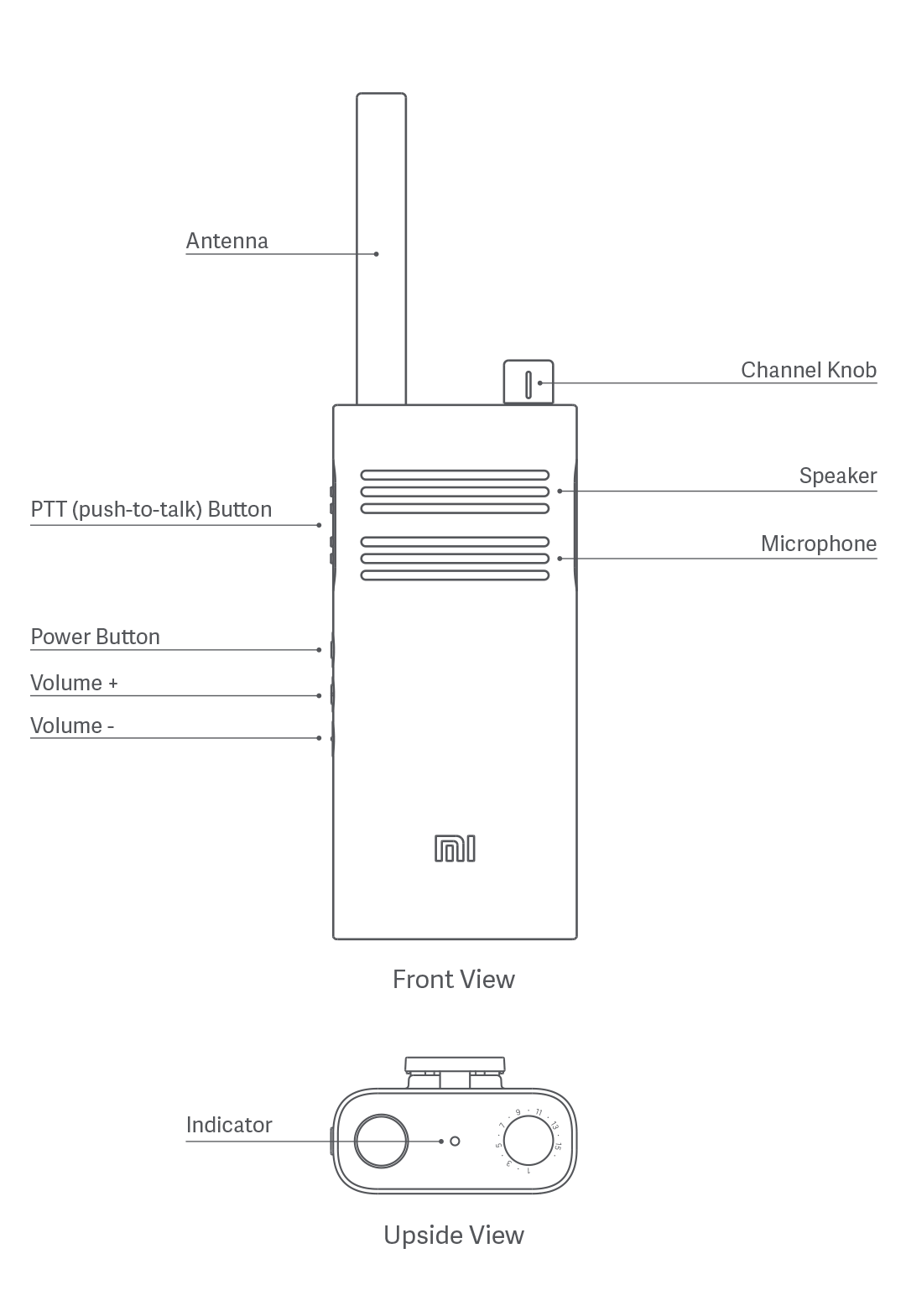
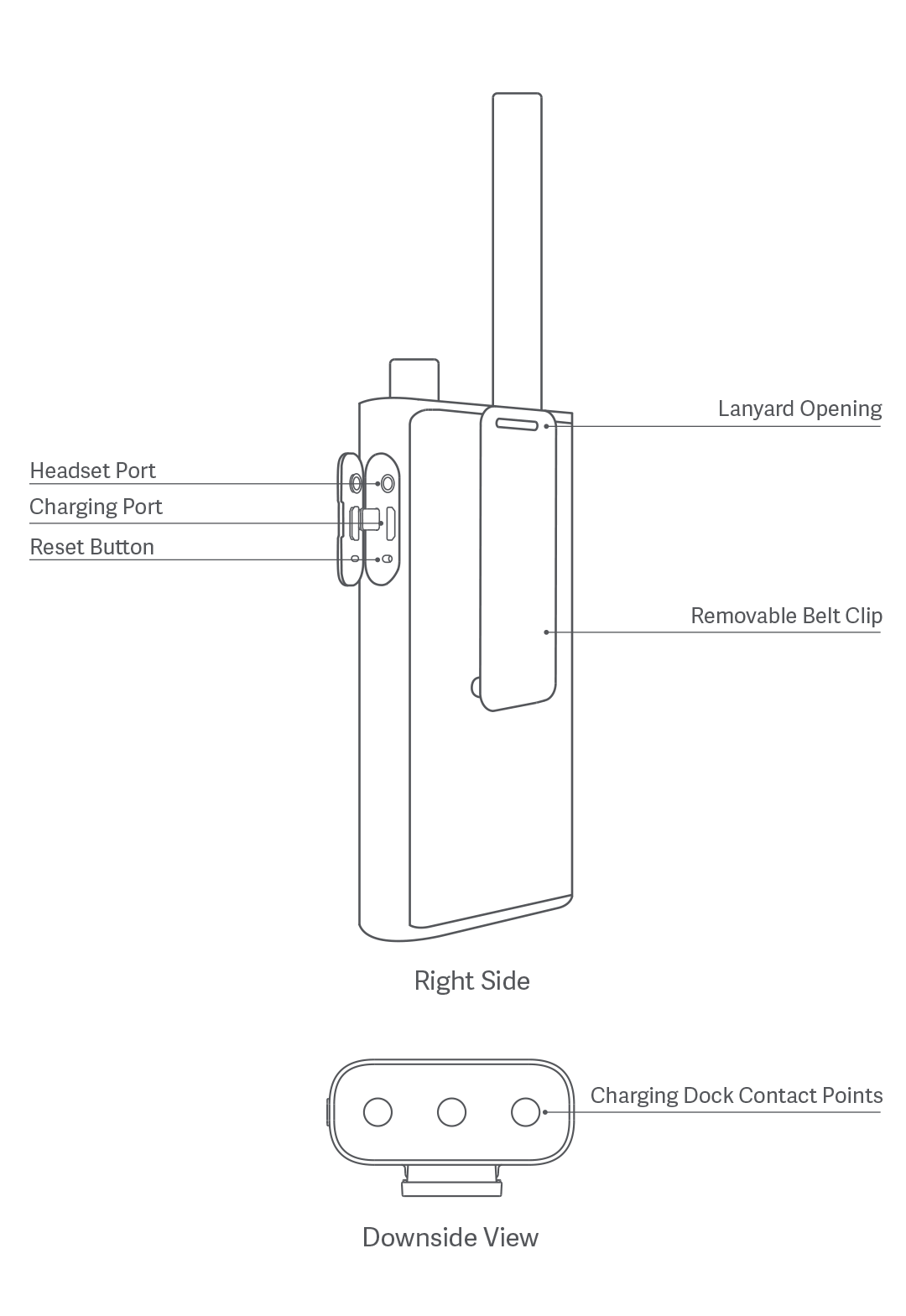
Accessory List
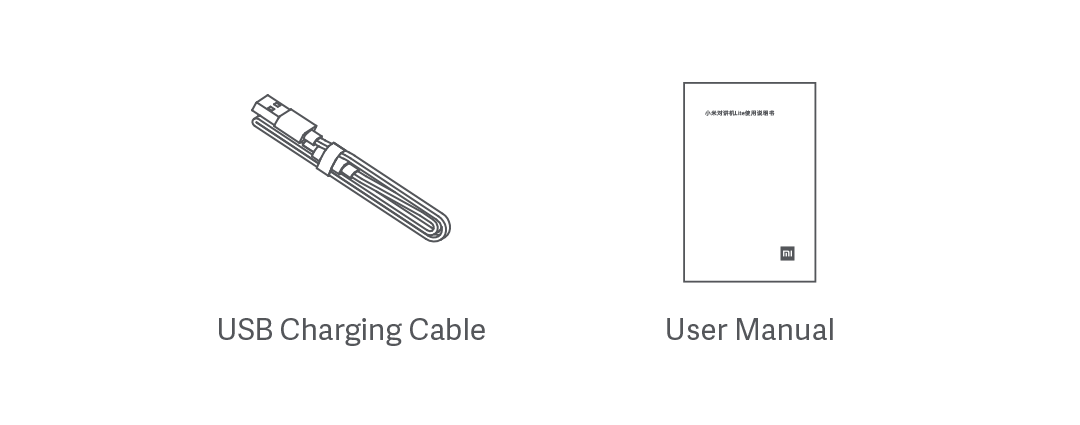
Note:
- The antenna cannot be removed. Never forcefully pull the antenna to prevent damage to the walkie-talkie.
- "Reset button: If the walkie-talkie cannot be turned off normally, or its software freezes or crashes, press the reset button to turn the walkie-talkie off by using a thin object.Note: Do not randomly press the reset button."
- This walkie-talkie is compatible with most of the headsets with 3.5 mm audio jack on the market. Press and hold the PTT button to send voice messages.
How to Use
Turning the Device On/Off
When the walkie-talkie is off, press and hold the power button to turn it on until the indicator blinks green once.
To turn off the walkie-talkie, press and hold the power button until the indicator blinks red once.
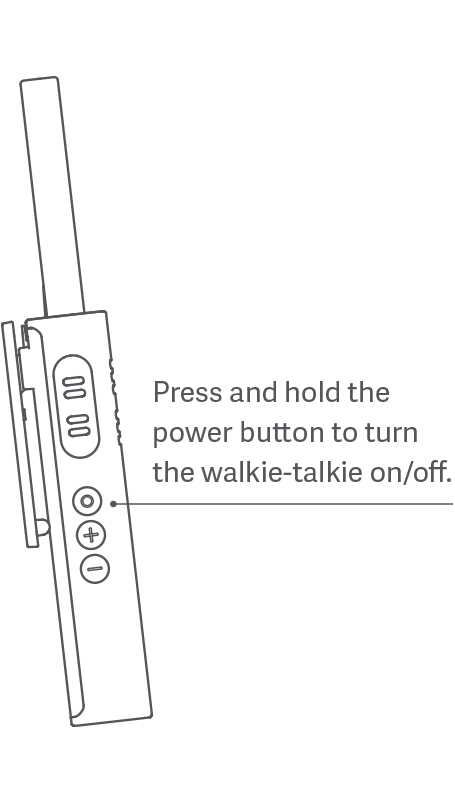
Setting a Channel
Turn on the walkie-talkie, then turn the channel knob to switch the channel. There is a total of 16 channels available for your selection.

Note: For the factory channel information of the walkie-talkie, please check the preset channel list in the user manual.
Speaking
- After turning on, press the right button to enter the channel menu and select the channel according to your intended use.
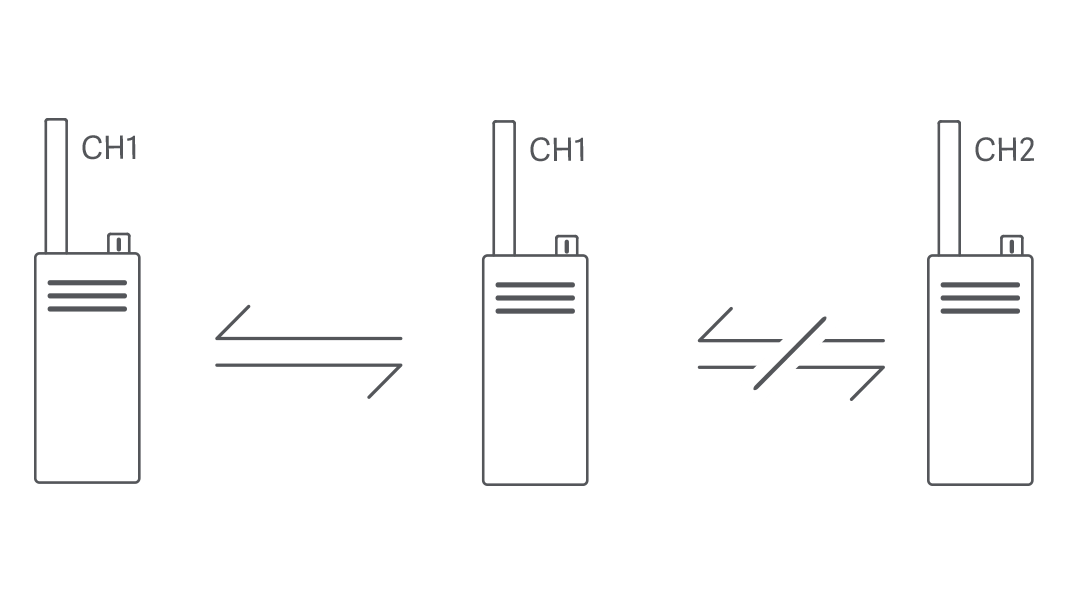
- Hold the walkie-talkie about 3–5 cm in front of you. Press and hold the PTT button, then start talking to send real-time voice messages.
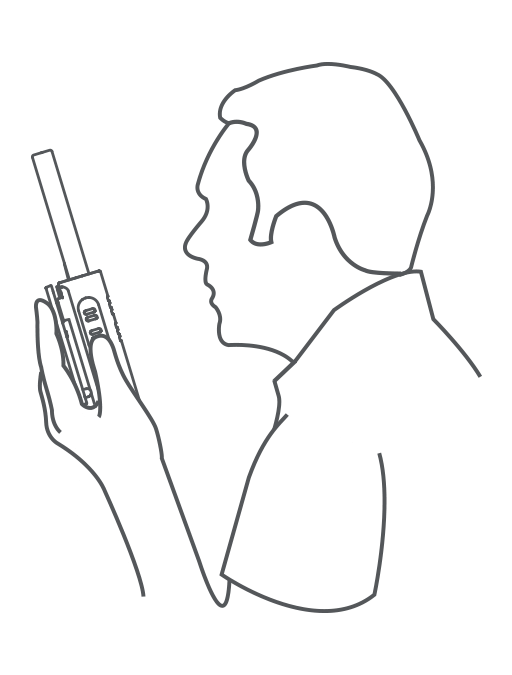
Checking Battery Level
Make sure your walkie-talkie is on. Press the power button to check the battery level. Refer to the color of the indicator below to check the corresponding battery level.
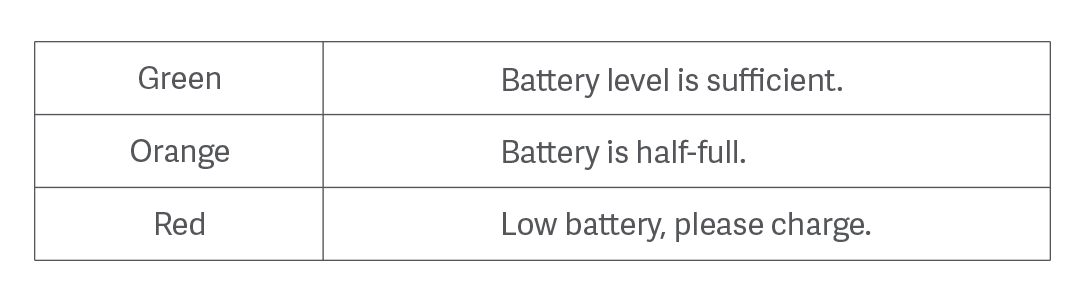
Note: When the battery level of the walkie-talkie is low, the indicator blinks red. Please charge it immediately.
Charging
The indicator is orange during charging;
and turns into green once fully charged.
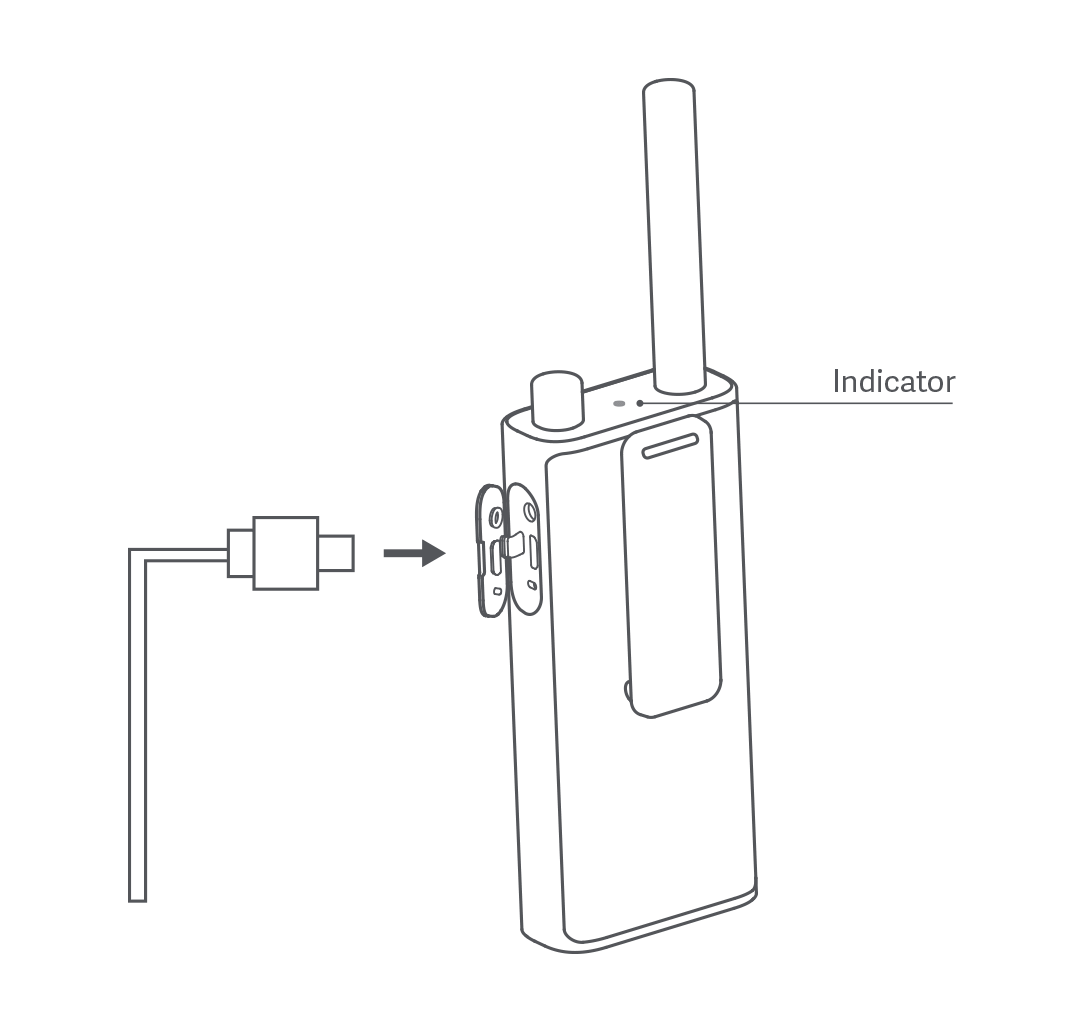
Note:
The walkie-talkie supports two charging methods: USB and charging dock.
- "Charging via USB: Please use a CCC-certified 5 V power adapter supplied by qualified manufacturers. The recommended output current of the power adapter is at least 1 A; otherwise, the charging time will increase.Note: The power adapter is not included and sold separately."
- Charging via charging dock: Purchase and use the Mi Walkie-Talkie Lite Charging Dock from the official website or store.
Batch Configuration
Use one walkie-talkie to initiate the configuration and other walkie-talkies to receive the configuration. To do so, you can quickly synchronize all channels among multiple walkie-talkies.
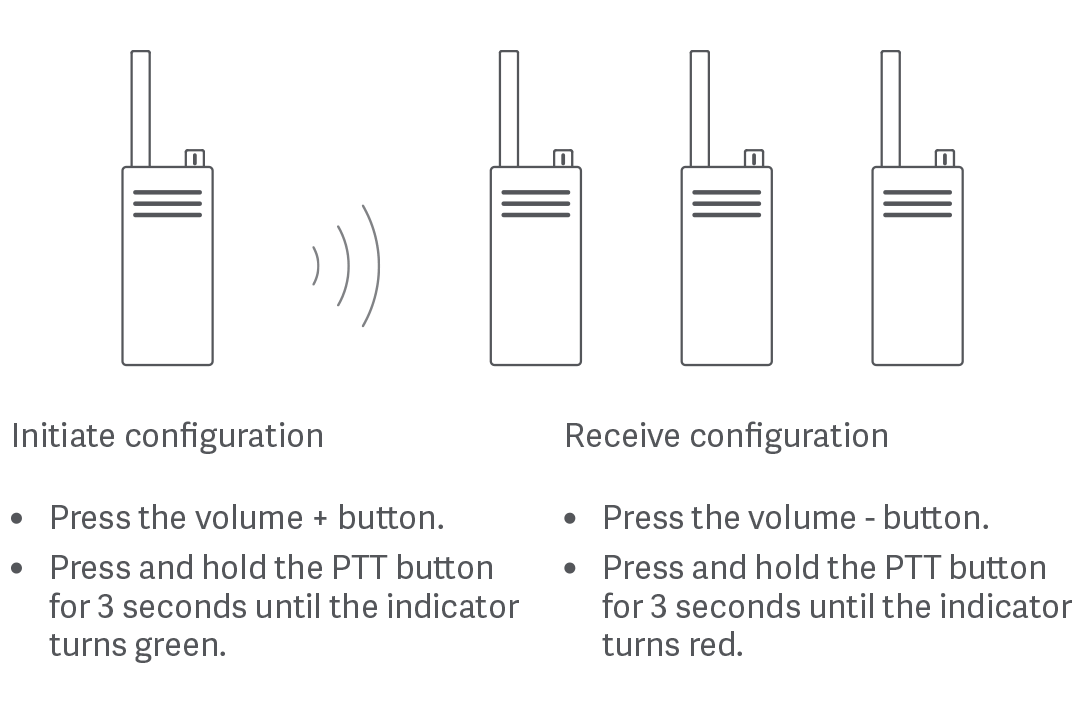
Note: To avoid confusion, do not use multiple walkie-talkies to simultaneously initiate the configuration.
Connect with Mi Home/Xiaomi Home App
This product works with Mi Home/Xiaomi Home app*. Control your device with Mi Home/Xiaomi Home app.
Scan the QR code to download and install the app. You will be directed to the connection setup page if the app is installed already. Or search "Mi Home/Xiaomi Home" in the app store to download and install it.
Open Mi Home/Xiaomi Home app, tap "+" on the upper right, and then follow prompts to add your device.

Note:
- The version of the app might have been updated, please follow the instructions based on the current app version.
- For more functions such as GPS tracking, please download and install the Mi PTT app.
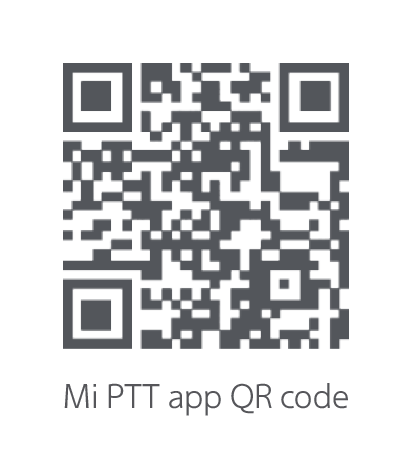
Precautions

1.Warning
Since signal transmission of the walkie-talkie may affect electronic or medical devices, do not use it in the following scenarios:
- When in hospitals, near people with pacemakers, or near other medical devices.
- At potentially explosive sites such as gas stations, or near flammable gases, dust, metal powders and granular powders.
- On planes, or near electronic devices that are susceptible to interference.
- Any other location that restricts usage of wireless equipment.
Do not carry out any of the following operations when using this walkie-talkie, otherwise, it may cause damage to the device or even personal injuries:
- Do not apply any voltage other than the specified voltage to the walkie-talkie's power source or charging port.
- Do not disassemble or modify the walkie-talkie.
- Do not submerge the walkie-talkie in water.
- Do not hit or throw the walkie-talkie.
If the walkie-talkie starts smoking or give off odor during charging, immediately turn it off and unplug the power cord to prevent overheating, fire, or even explosion.
Additional Precautions
- Do not leave the walkie-talkie in direct sunlight or anywhere near a heater.
- Do not operate this walkie-talkie near a TV or radio that may cause electromagnetic interference.
- Do not use this walkie-talkie in crowded places, so as not to affect others or damage the antenna.
Specifications
Model: XMDJJL01
Dimensions: 55.1 x 30.6 x 190mm
(70 mm-length antenna & 7 mm-thickness belt clip included)
Net Weight: 158.5g
Battery Type: 18650 Li-ion battery
Battery Capacity: 2000mAh(7.4Wh)
Operating Temperature: -20°C - 50°C
Charging Temperature: 0°C - 40°C
USB Connector: Micro-USB
Input: 5V 1A
1A
Rated Voltage: 3.6V
Transmitting Power: 3W/0.5W
Frequency Bands: Public frequency band, Amateur U frequency band
Modulation: 16K0F3E/8K0F3E
Stray Radiation: ≤7.5μW
Reception Sensitivity: -122dBm(12dB SINAD)
Channel Range
You can set the frequency between 430 MHz and 440 MHz (power is 3 W), or between 409.7500 MHz and 409.9875 MHz (power is 0.5W) via the Mi Home/Xiaomi Home app or the Mi PTT app.
Sub-Code(see the Mi PTT app for a detailed list )
Preset Channels List
16 channels available in this walkie-talkie. Please refer to the table below for the detailed factory frequency of each channel.
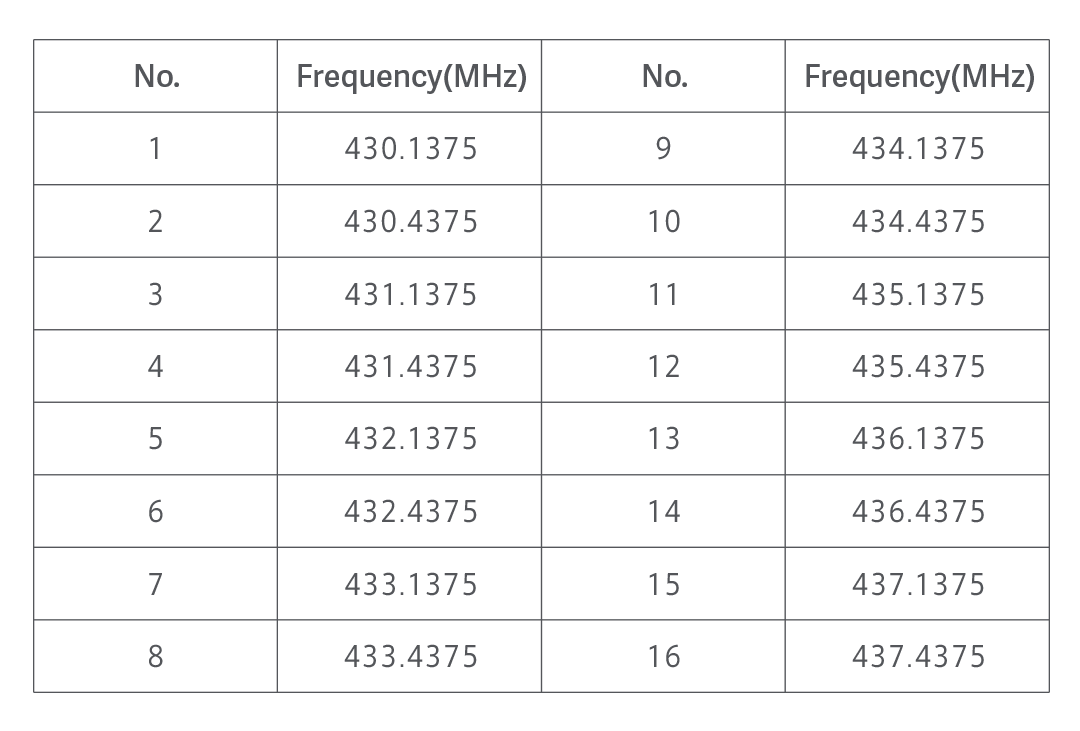
For further information, please go towww.mi.com
Manufactured by: Xi'an Fengyu Information Technology Co., Ltd.(a Mi Ecosystem company)