Mi Walkie-Talkie 1S
User Manual

Product Overview
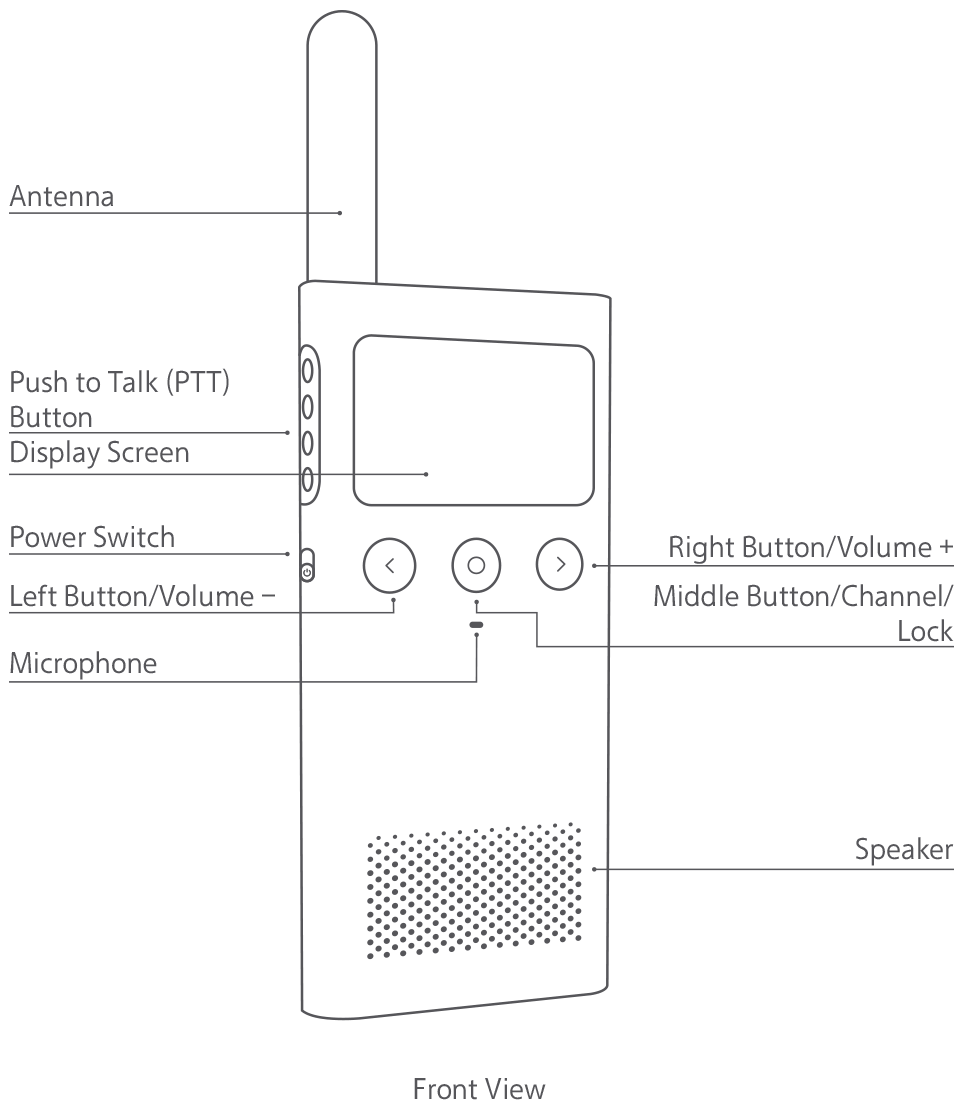
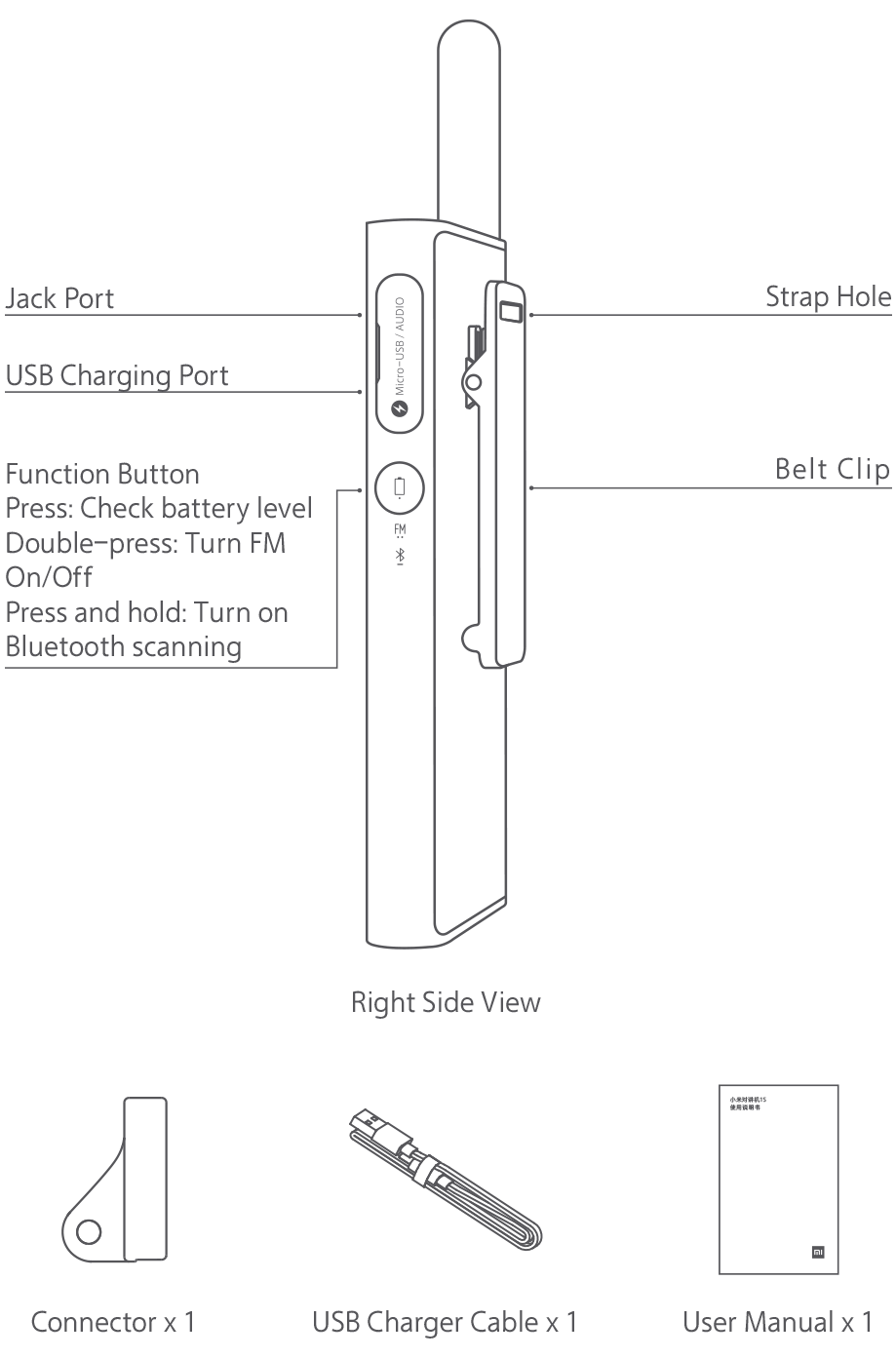
Note: Both the antenna and the belt clip are fixed on the body, and cannot be disassembled.
How to Use
Turning On
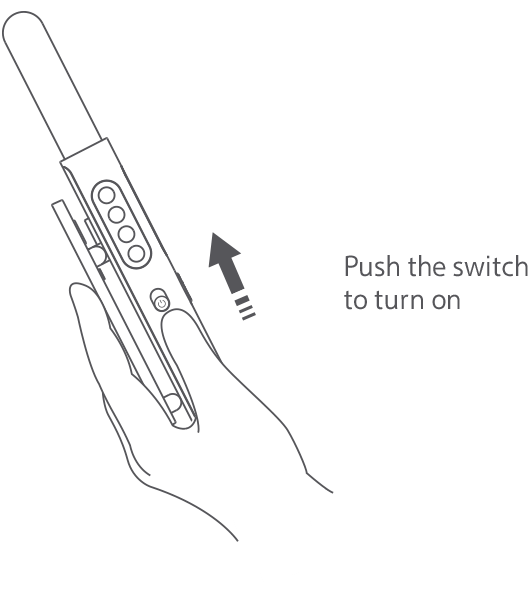
Channel Setting
- Press the middle button after turning on the device, and the channel flashes indicating that the walkie-talkie is ready for channel setting.
- Press the left or right button to adjust the channel.
- Press the middle button again to manually end channel setting.
- If there are no operations within 5 seconds, the walkie-talkie ends channel setting automatically.
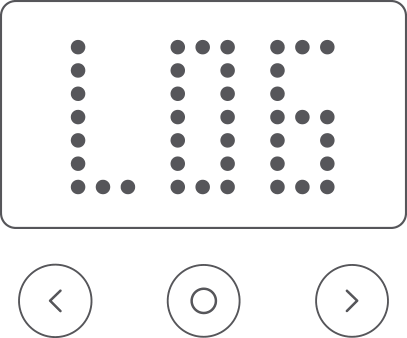
Note:
- Three types of channel are supported:
Public channels (L01~L20): Low transmitted power at 0.5 W.
Amateur channels (H01~H20): Higher transmitted power at 3 W.
Custom channels (C01~C20): Customizable channels with the transmitted power at 3 W. Custom channels are not displayed by default. Go to settings in Mi Walkie-Talkie app to enable the display. - The Mi Home app does not currently support the custom channel setting feature. If you want to use this feature, please download and install the Mi Walkie-Talkie app.
Activation
Before the walkie-talkie is activated by connecting to the app, you can use the long-range channels (H01-H20) to receive signals, but cannot use this frequency to transmit signals. The long-range channel for communication is available only after activation. There is a message on the display screen when it is inactivated, as shown in the picture below.
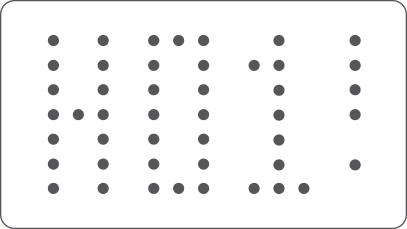
Note:
- According to Regulations of the People's Republic of China on the Management of Radio Operation, you must go to a corresponding radio regulatory agency to obtain an Amateur Radio Operator Certificate, perform the related procedures, and activate it on the mobile phone app before you are allowed to use long-range channels and customized channels normally.
- Public channels comply with national standards for public walkie-talkies and can be used without an Amateur Radio Operator Certificate;
- You can use the Mi Home app or Mi Walkie-Talkie app to activate your device.
Talking
You can use the walkie-talkie instantly after you turn them on and set them to the same channel.
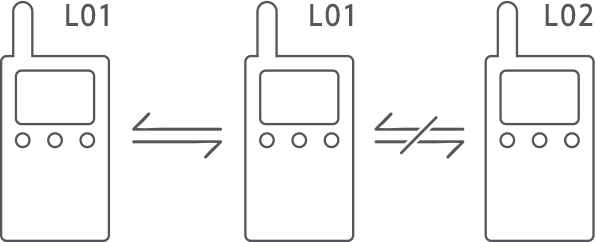
Preset long-range channels and public channels have different transmitted powers and frequencies, so such channels cannot be used to communicate with each other.
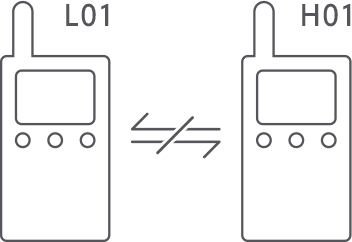
Place the walkie-talkie about 3-5 cm in front of you, then press and hold the PTT button, and start talking; you can now send real-time voice messages.
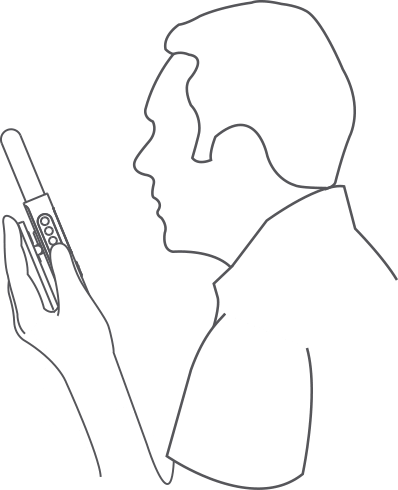
Charging
When charging, an animation will be displayed on the screen of the walkie-talkie.
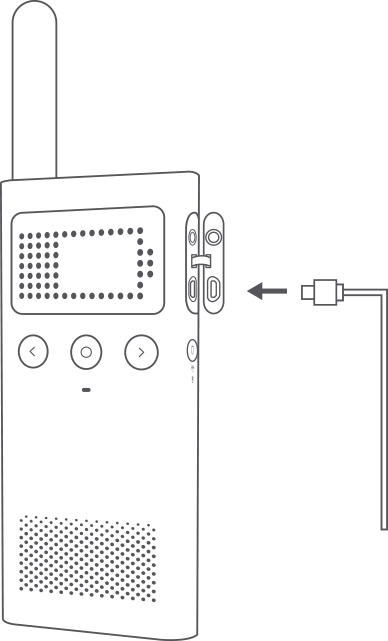
When charging, an animation will be displayed on the screen of the walkie-talkie.
Connector Installation
Lock the opening side of the connector to the top of the walkie-talkie belt clip, and push downwards until you hear a “click” sound to complete the installation.
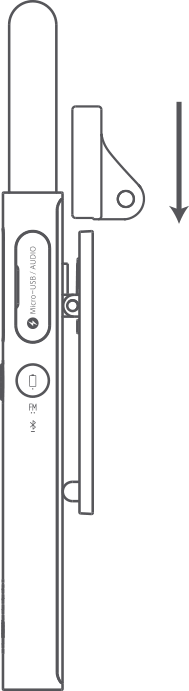
If you need to remove the connector, separate the open end of the connector according to the direction of the arrow in the diagram, and push firmly upward.
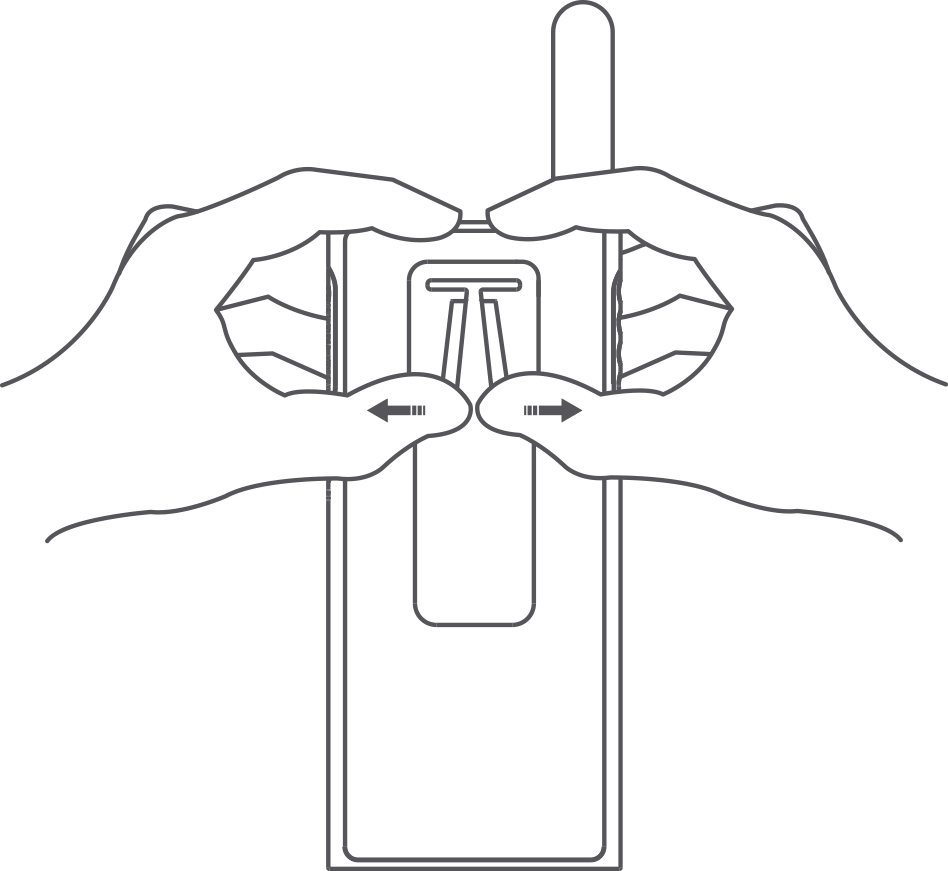
Note: The connector is a universal GoPro port. You can use compatible accessories to install it on bicycle handlebars and other parts.
Quick Setup
Control your device and interact it with other smart home devices in Mi Home app or Mi Walkie-Talkie app.
1. Install app
Scan the QR code or go to the app store to download and install Mi Home app or Mi Walkie-Talkie app.
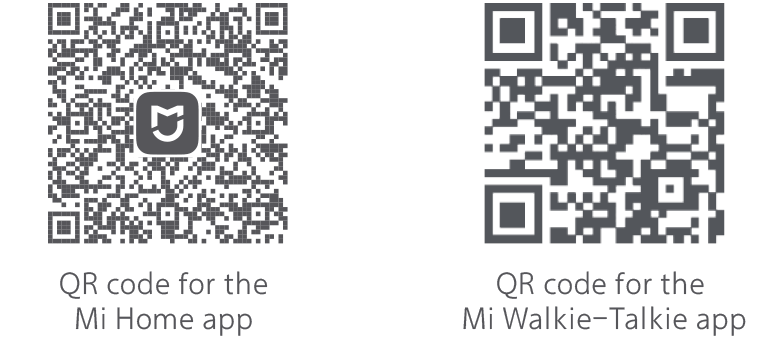
Note: You can use the Mi Home app or Mi Walkie-Talkie app to edit public and long-range channels. To edit custom channels and use more features, please download the Mi Walkie-Talkie app.
2. Add a device
Open Mi Home app, tap "+" on the upper right, and then follow prompts to add your device.
Open Mi Walkie-Talkie app, log in to an account, and the app automatically starts scanning nearby walkie-talkies which are on. Follow prompts to add your device.
Note: The version of the app might have been updated, please follow the instructions based on the current app version.
Functions
Icon Description
FM Radio
Double-press the function button to turn on the FM radio.
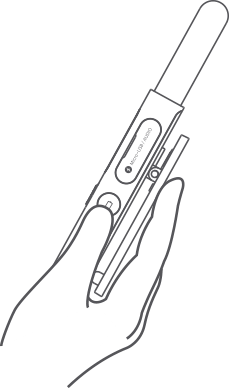
Turn on the radio, and press the middle button, then the screen is flashing. Press the left or right button to switch the channel.
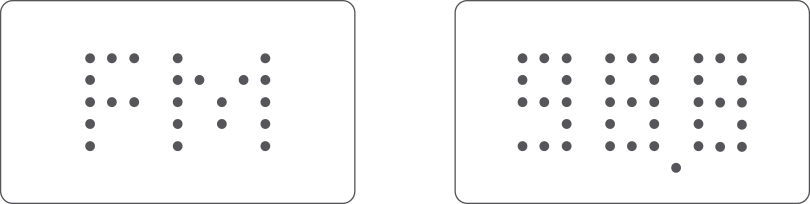
Double-press the function key again to turn off the FM radio.
Connecting Headset
1. Bluetooth headset
- By Mi Walkie-Talkie app: Use the "Bluetooth Connection Assistant" feature to connect to Bluetooth headset.
- By Mi Walkie-talkie function button: when your walkie-talkie is on, press and hold the function button to turn on the Bluetooth scanning feature. The walkie-talkie will then scan and automatically connect to the nearby Bluetooth headset that is awaiting connection with the strongest signal.
Note:
- After connecting to the Bluetooth headset, you still need to press and hold the PTT button on the walkie-talkie while talking; if there is a microphone on your headset, you need talk into the microphone.。
- The Mi Home app does not currently support the "Bluetooth Connection Assistant" feature. If you need to use this feature, please download and install the Mi Walkie-Talkie app.
2. Wired Headset
Mi Walkie-Talkie 1S is compatible with the mainstream of 3.5 mm wired headset in the market, however, you still need to press the PTT button on the walkie-talkie to send voice messages.
- if there is a microphone on your headset, you need talk into the microphone.
- With the Hands-Free Call feature enabled, the walkie-talkie will send voice messages automatically (without pressing the PTT button) if the volume of the speaker’s voice reaches the trigger volume level.
Checking Battery Level
Press the function button, the current battery Level of walkie-talkie will be displayed.
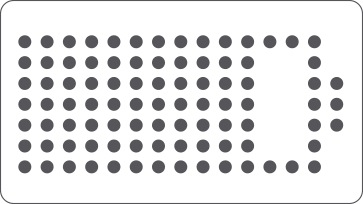
Lock
When your walkie-talkie is on, press and hold the middle button to lock all buttons. To unlock, press and hold the middle button again.
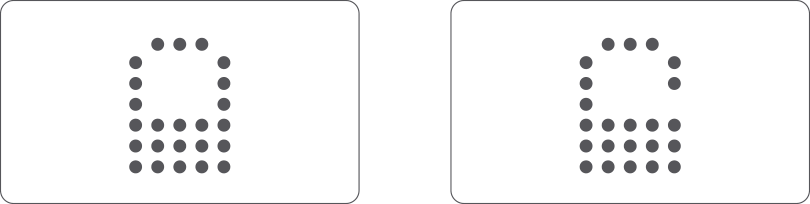
- When under locking, your walkie-talkie can still transmit signals normally by pressing the PTT button.
- Pressing any other buttons will all indicating the "locked" status.
Checking Factory Code
Turn on your walkie-talkie, press and hold the left button, and then simultaneously press the PTT button for 1 second; the screen will then scroll to display the factory code of the current device.
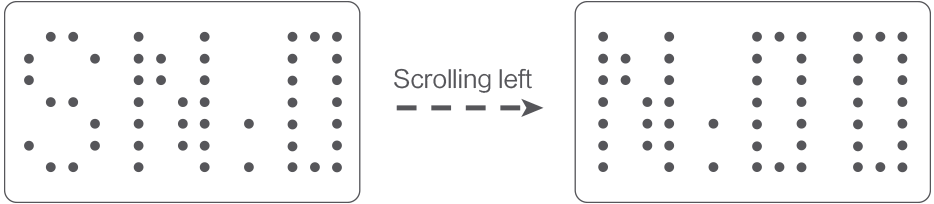
Precautions

- To ensure the performance of the walkie-talkie and improve reliability, the walkie-talkie contains mechanisms for restricting transmissions, including:
Busy Channel Lock-Out:Users can turn on this feature in the mobile app. After turning it on, the current channel cannot transmit when receiving signals, and when you press the PTT button, you can resume normal transmission after the device stops receiving signals.
Timeout Channel Lock-Out:When you continuously transmit for one minute, the walkie-talkie will restrict continuous transmission, and when you release the PTT button and press again, normal transmission can be resumed.
Low Power Lock-Out:When the battery is too low (the remaining power is less than 5%, and the battery voltage is lower than 3.6 V), the walkie-talkie will restrict transmission, and you need to charge the walkie-talkie to 5% or more to resume normal transmission.
High Temperature Lock-Out: To ensure the reliability of the walkie-talkie, when the internal temperature of the walkie-talkie is higher than 90 ℃, the walkie-talkie will restrict transmission, and then you need to stop transmission for at least one second until the temperature is lower than 90 ℃, and then you can resume normal transmission. - The actual functions of the product may vary from the content of the User Manual due to technology upgrades and firmware updates. For the latest information on features and guidance, please download the Mi Walkie-Talkie app. The e-manual in the app supersedes the printed user manual.
Warnings
As transmissions may affect electronic and medical devices, do not use the Mi Walkie-Talkie 1S in the following scenarios:
- Maintain proper distance between a handheld wireless radio and a pacemaker or other medical devices susceptible to electromagnetic interference.
- Potentially explosive areas where the air contains flammable gases, dust, metal powders, or granular powders.
- Aircraft or where electromagnetic interference can cause equipment performance to degrade or even malfunction.
- Anywhere else that has posted restrictions or warnings about radio equipment.
Do not perform the following operations when using this walkie-talkie, otherwise, it may cause equipment failure or even personal injury.
- Do not add any non-regulation voltage to the walkie-talkie's power source or charging ports.
- Do not disassemble or modify the walkie-talkie.
- Do not submerge the walkie-talkie in water.
- Do not strike or throw the walkie-talkie.
Stop charging or using immediately and seek technical support if the walkie-talkie shows the following abnormalities:
- If the unit or its charger gives off smoke or an odor during charging, immediately turn off the walkie-talkie and unplug it from the power source to prevent overheating, combustion, fire, and explosion.
Other Precautions:
- Do not leave the walkie-talkie in direct sunlight or anywhere near a heater.
- Do not operate this walkie-talkie near a TV or radio that may cause electromagnetic interference.
- Do not use this walkie-talkie in crowded places, so as not to affect others or damage the antenna.
Specifications
Model: MJDJJ03FY
Dimensions: 160 x 54 x 21mm
(Including 40 mm antenna length and 7 mm belt clip thickness)
Net Weight: 114g
Battery Type: Li-ion polymer
Battery Capacity: 2190mAh(8.3Wh)
Operating Temperature: -20°C - 50°C
Charging Temperature: 0°C - 45°C
Interface Type: Micro-USB
Input: 5V 1A
1A
Rated Voltage: 3.8V
Wireless Connectivity: Bluetooth 4.2
Frequency: Public frequency/Amateur U frequency
Modulation Type: 16K0F3E/8K0F3E
Receiving Sensitivity: -122dBm(12dB SINAD)
Sub-Code
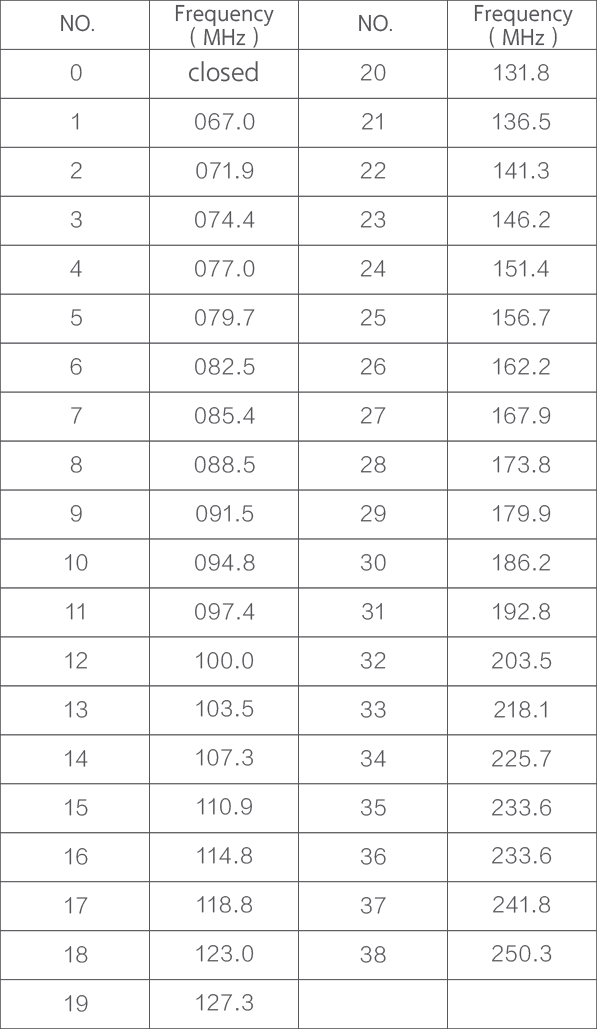
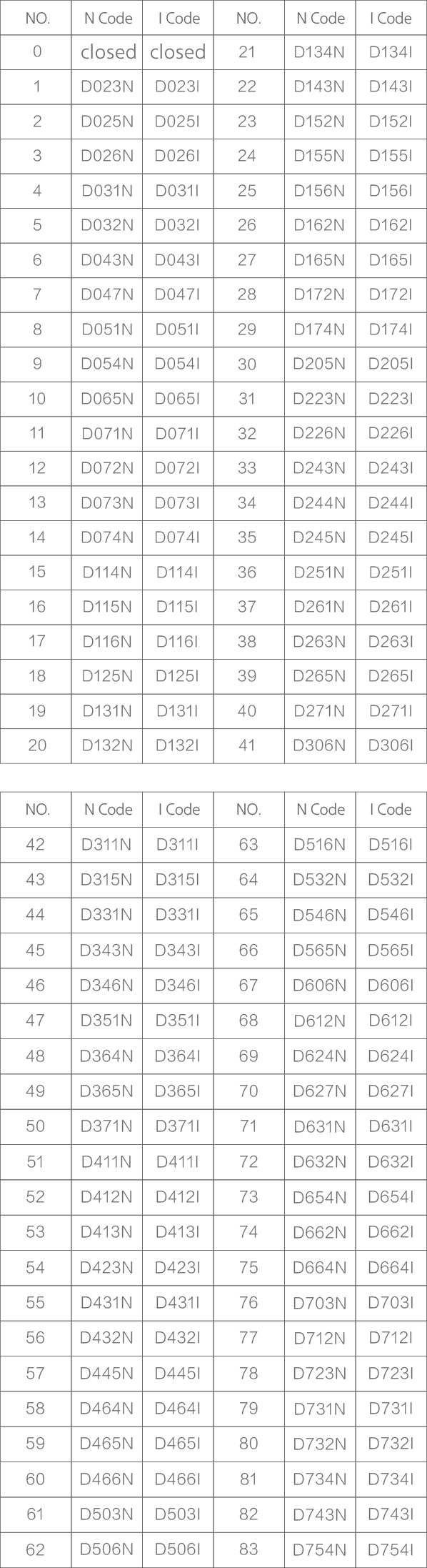
Channel Range
Public Channels (L01 - L20):
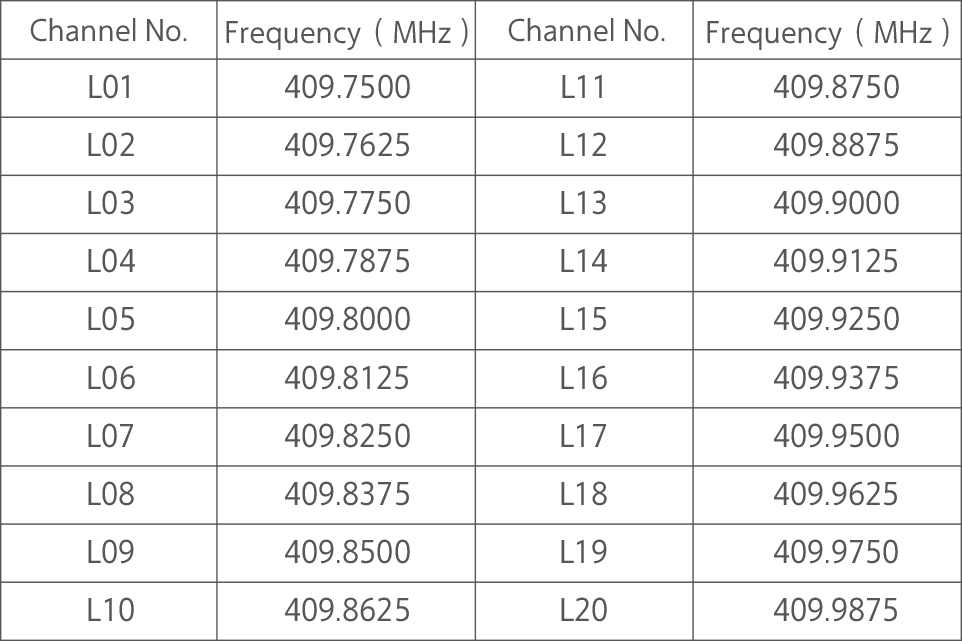
Amateur Channels (H01 - H20):

Custom Channels (C01-C20): Frequency 430.000 - 440.000 MHz.